D' Owner 
Shout Here
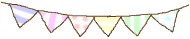
Hot Stuff
Credits
Edited : Inspirit's Baby Re-dit : Minamori Min 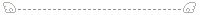 显示或隐藏 文章的按钮
xx Minamori xx 首先,到设计->添加小工具->HTML/JavaScript 然后 , 把一下的code copy and paste进去 : <div id="spoiler" style="display: none;">被隐藏的内容</div><button onclick="if(document.getElementById('spoiler') .style.display=='none') {document.getElementById('spoiler') .style.display=''}else{document.getElementById('spoiler') .style.display='none'}" title="Click to show/hide content" type="button">显示 | 隐藏</button> 还有 , 蓝色的字是可以改的喔 . :D 好了过后 , 保存就行啦 ! 0 comment[s] | back to topIt's Me!
The human behind the screen.
 "> ">哈咯。我是敏敏 , Minamori. 欢迎来到我的部落格。 这里是一个爱文字、爱音乐的女孩的世界。踏入了、就得留言再离开唷。来个小小的介绍吧。 我是个平凡到不平凡的女孩 , 在1998年7月17日诞生在这恐怖的世界。我的擅长呢 , 就是创作和画画 。爱好是听歌和阅读。本人有个大大的梦想 , 就是想成为像邓秀茵&许友彬那样的作家。嗯 , 我知道我的资格还不足 , 所以正努力往梦想前进。 热爱阅读的人 , 时时刻刻都会捧着一本书 , 有了书就没那么寂寞了。我有个很大很大的梦想 , 有很长很长的路要走。我正努力着 , 有时会迷失方向 , 有时会因为休息太久而走不动。背着旅行包 , 装着日常用品和小说 , 手上捧着相机。嗯 , 我要到访全世界 , 带着文字。 如果说梦想不能当饭吃 , 但如果没有梦想 , 我宁愿饿死 ! Linkies!
They are my friends.
 Wendy Diana CherylXin Jane 佩仪 Lyne NAME NAME NAME NAME NAME NAME NAME NAME NAME Stuff!
The tutorial and the freebies.
 { Tutorials  如何制作Chat Box ? 很简单 :D 如何制作Chat Box ? 很简单 :D
 如何让更换Chat Box 背景 如何让更换Chat Box 背景
 把鼠标变成十字鼠标 超简单 把鼠标变成十字鼠标 超简单
 ;在滑鼠移动时会有星星坠落 ;在滑鼠移动时会有星星坠落
 如何更换鼠标?(使用自己的鼠标) 如何更换鼠标?(使用自己的鼠标)
 鼠标移动时,会有泡泡出现 鼠标移动时,会有泡泡出现
 点击连接时有rainbow颜色 点击连接时有rainbow颜色
 如何在博客归档列表旁添加可爱小图画 如何在博客归档列表旁添加可爱小图画
 愿望清单 愿望清单
 Hello弹窗 Hello弹窗
 “走来走去”的字 “走来走去”的字
 禁止按right click (有弹窗) 禁止按right click (有弹窗)
 装Energy Saving Mode 装Energy Saving Mode
 如何在博客归档列表旁添加可爱小图画 如何在博客归档列表旁添加可爱小图画
 更换部落格主题 更换部落格主题
 添加 点击 按钮 添加 点击 按钮
 Tutorial: Coming Soon! Tutorial: Coming Soon!
 Tutorial: Coming Soon! Tutorial: Coming Soon!
 Tutorial: Coming Soon! Tutorial: Coming Soon!
 Tutorial: Coming Soon! Tutorial: Coming Soon!
 Tutorial: Coming Soon! Tutorial: Coming Soon!
 Tutorial: Coming Soon! Tutorial: Coming Soon!
 Tutorial: Coming Soon! Tutorial: Coming Soon!
 Tutorial: Coming Soon! Tutorial: Coming Soon!
 Tutorial: Coming Soon! Tutorial: Coming Soon!
 Tutorial: Coming Soon! Tutorial: Coming Soon!
 Tutorial: Coming Soon! Tutorial: Coming Soon!
 Tutorial: Coming Soon! Tutorial: Coming Soon!
 Tutorial: Coming Soon! Tutorial: Coming Soon!
 Tutorial: Coming Soon! Tutorial: Coming Soon!
 Tutorial: Coming Soon! Tutorial: Coming Soon!
 Tutorial: Coming Soon! Tutorial: Coming Soon!
 Tutorial: Coming Soon! Tutorial: Coming Soon!
Freebies  超萌+可爱鼠标 超萌+可爱鼠标
 圣诞鼠标 圣诞鼠标
 胡须鼠标 胡须鼠标
 云朵&彩虹鼠标 云朵&彩虹鼠标
 可爱鼠标 可爱鼠标
 蝴蝶鼠标 蝴蝶鼠标
 蝴蝶结鼠标 蝴蝶结鼠标
 蝴蝶结鼠标2 蝴蝶结鼠标2
 星星鼠标 星星鼠标
 圣诞树鼠标 圣诞树鼠标
 Goodies: Coming Soon! Goodies: Coming Soon!
 Goodies: Coming Soon! Goodies: Coming Soon!
 Goodies: Coming Soon! Goodies: Coming Soon!
 Goodies: Coming Soon! Goodies: Coming Soon!
 Goodies: Coming Soon! Goodies: Coming Soon!
 Goodies: Coming Soon! Goodies: Coming Soon!
} 显示或隐藏 文章的按钮 2012年5月28日星期一 - Permalink - 0 Comments 首先,到设计->添加小工具->HTML/JavaScript然后 , 把一下的code copy and paste进去 : <div id="spoiler" style="display: none;">被隐藏的内容</div><button onclick="if(document.getElementById('spoiler') .style.display=='none') {document.getElementById('spoiler') .style.display=''}else{document.getElementById('spoiler') .style.display='none'}" title="Click to show/hide content" type="button">显示 | 隐藏</button> 还有 , 蓝色的字是可以改的喔 . :D 好了过后 , 保存就行啦 ! |